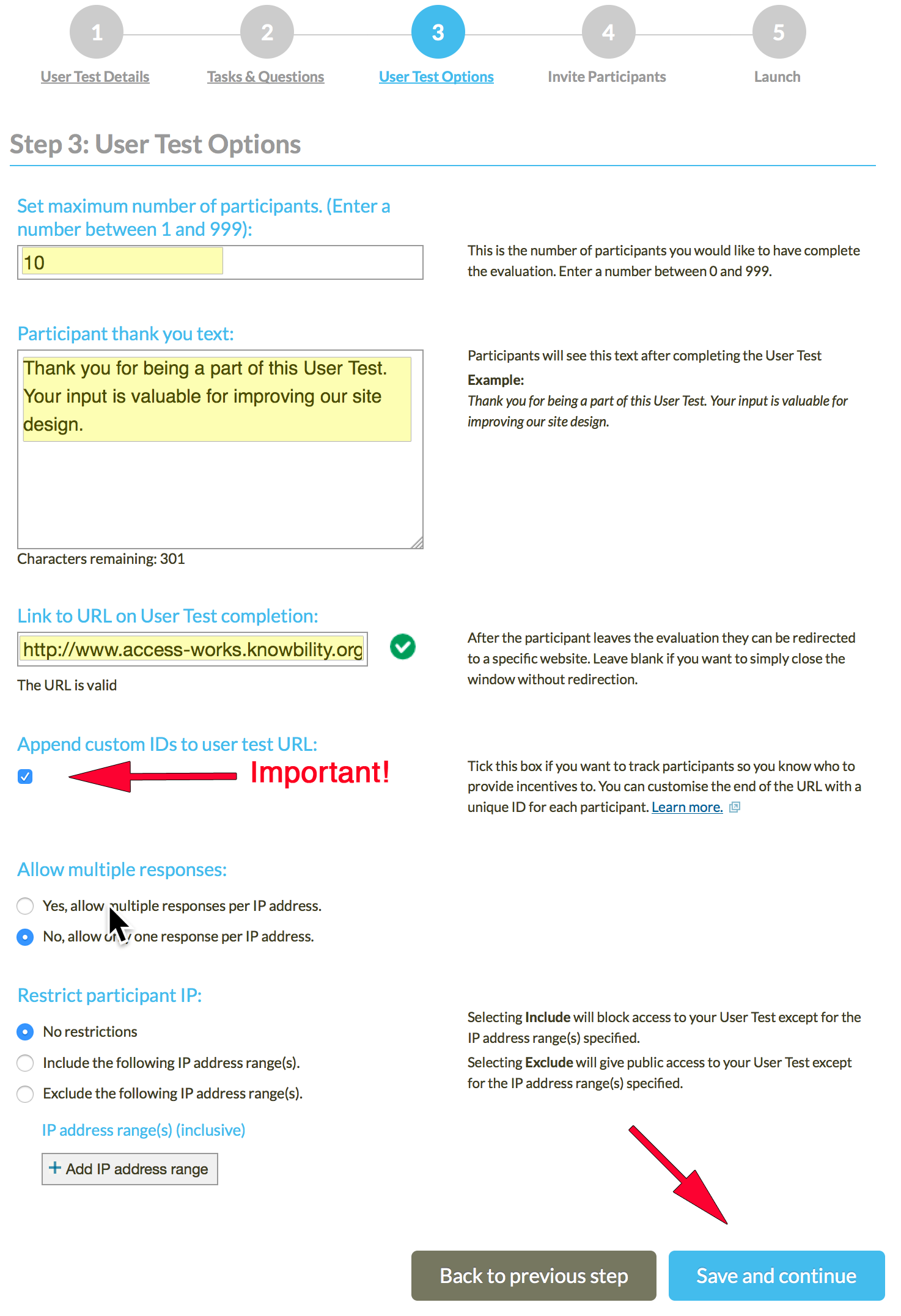11 of 17 - User test options
This form is sort of a catch-all, but there are several fields that will affect the way that your test will be coordinated with the Access-Works system. First, although you will need to let us know your exact participant requirements, the "maximum number" here should be more than you need—perhaps up to twice the actual count. This will not affect your cost for participants; it just sets the upper limit for Loop11 to stop accepting testers, and you need to allow for some individuals who fail to complete the test.
The "thank you" text is up to you; their default value is probably adequate for most purposes.
The link to URL on test completion is optional: default is to simply show Loop11's own completion message and leave it up to the participant to close the browser window. Your options include re-directing the participant to a page on your own site (remember to include the entire URL), or using the Access-Works landing page that will let them check if more tests are available. Our URL for this is https://access-works.com/testlanding.php
More difficult to understand, but important to using Access-Works, is the check-box labeled "Append custom IDs". This is not checked by default; please be sure to check it. The reason for this is that by including custom IDs, we can set up the test on the Access-Works system so that we can tell you exactly which participants have each of the disabilities and use the assistive technologies that you have requested.
The only reason for changing the checkbox for multiple responses from the same IP address would be to permit, for example, two people who are sharing the same on-campus router to both take the test. This is an unlikely situation, and we could probably work around it if necessary.
With our international database of potential testers, there is no reason to change the default of no restrictions on participant IP addresses.
The page, as usual, is closed with the Save and continue button; but even on the next screen, you can still go back to edit previous sections.