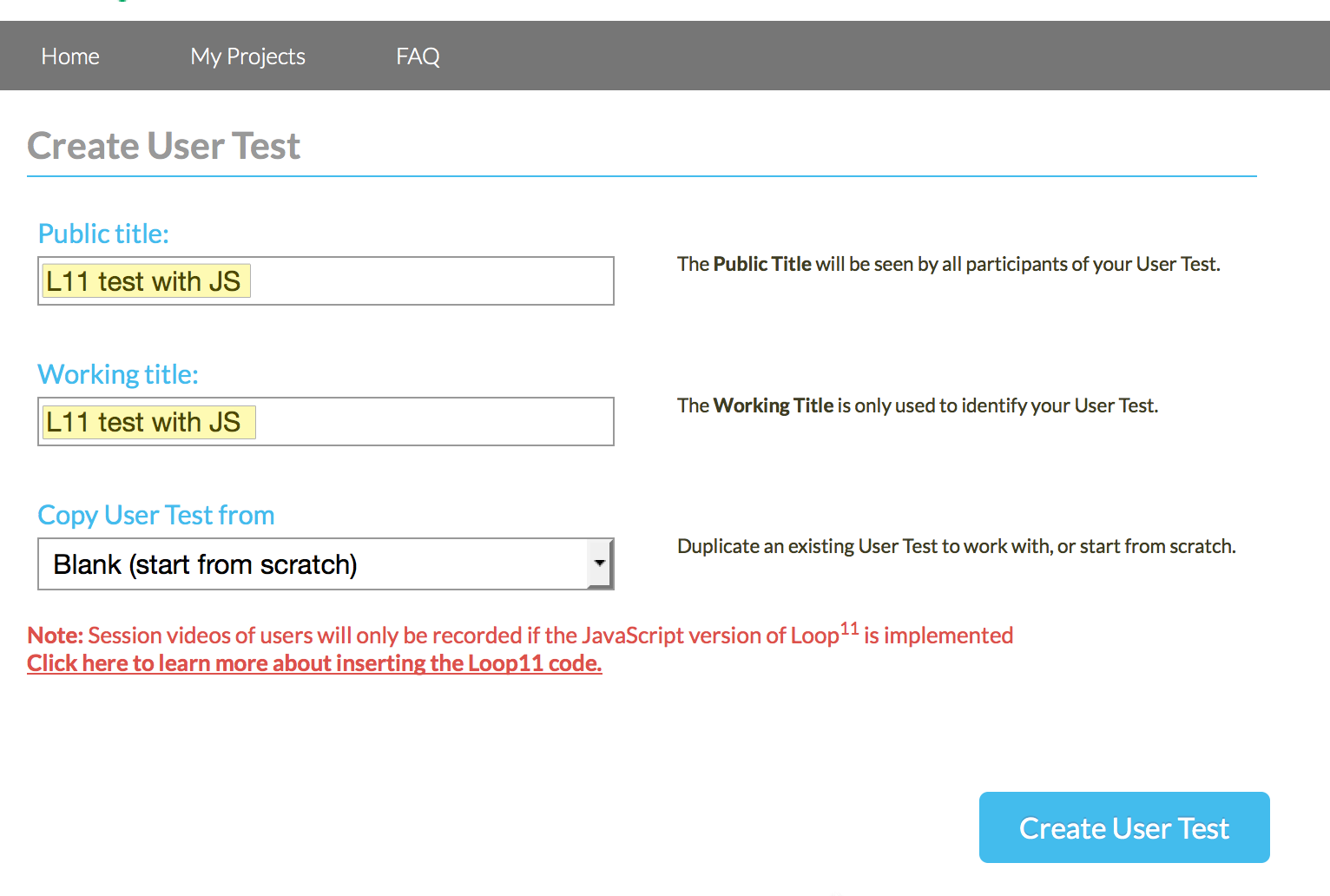3 of 17 - Create a test
After you have clicked "Create New Project" from the home page, you will fill in your own Public title and Working title in the fields that we highlighted in the image below; we will also use your public title to identify the test in our system. Both fields are required, even if not so identified; the page will generate an error if either is left blank.
Normally, in the "Copy User Test" dropdown, you will simply leave the default value of "Blank." Otherwise, you may select a test that you have already developed as a starting point for this one.
Finally, just click the "Create User Test" button to continue, since we covered the "Note" about use of JavaScript on the previous page.