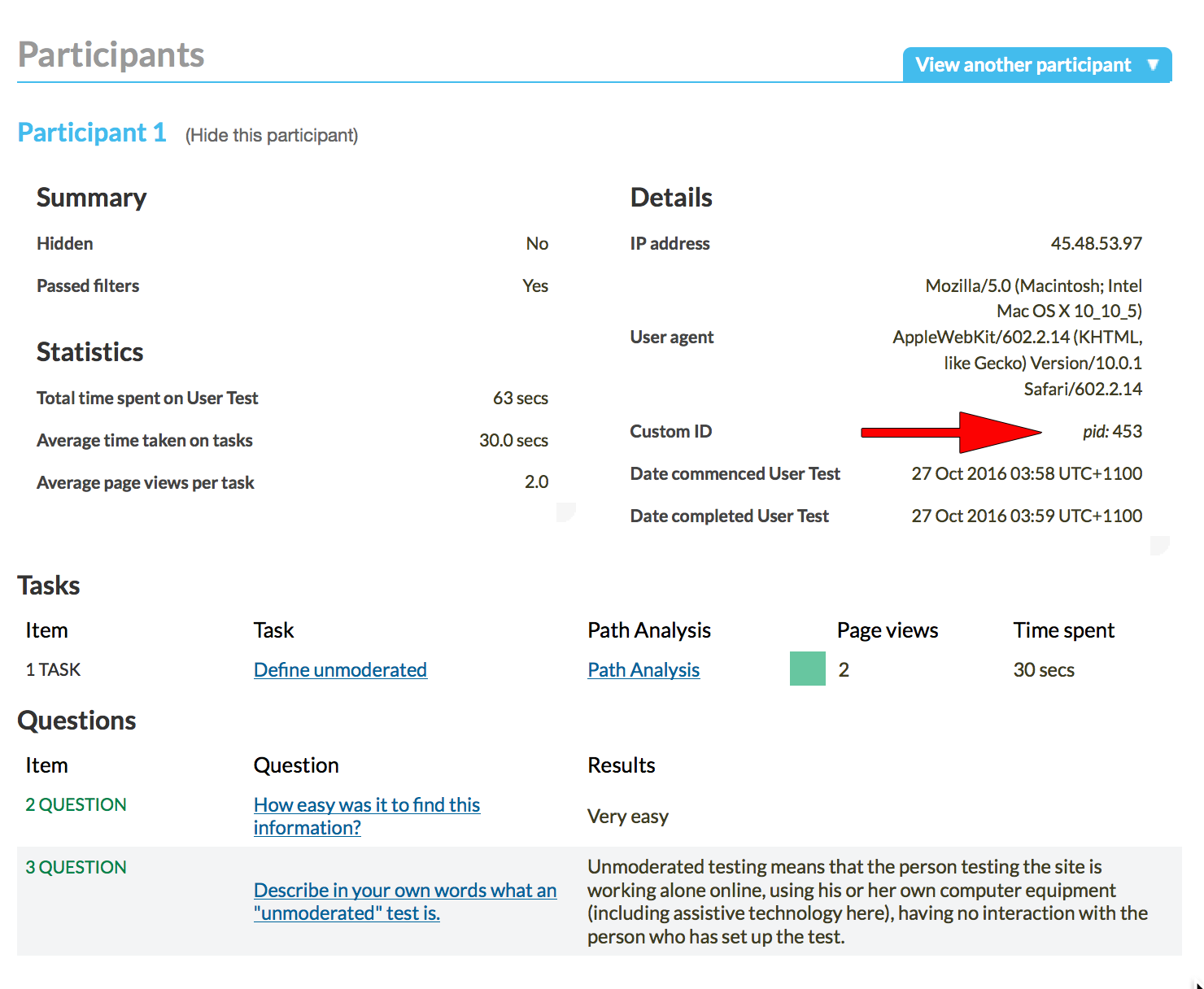17 of 17 - Participant results
Our experience has been that some of the invited testers will respond almost immediately, and others may not respond for several days. Some may respond after the quota has been filled; yet others may not respond at all. Unless you have limited your request by geographic area, test results may come at any time, 24/7.
On your Loop11 home page (or "my projects" page), your test will now be shown in the "Launched projects" section. Click "View Report" to see the dashboard for that test. On the second horizontal menu bar, there is a link to the participants listing; an example is shown below.
Here is the payoff from checking the "Custom ID" box as shown on page 11 of this tutorial. The Custom ID shown on the participant page (here, "pid: 453") is actually the Access-Works ID for this individual.
Once the results are in, we help each other finish the job. You let us know that #453 (and the others) have completed the test (so we can pay them); we let you know which request category #453 (and others) meet (so you can interpret the results).