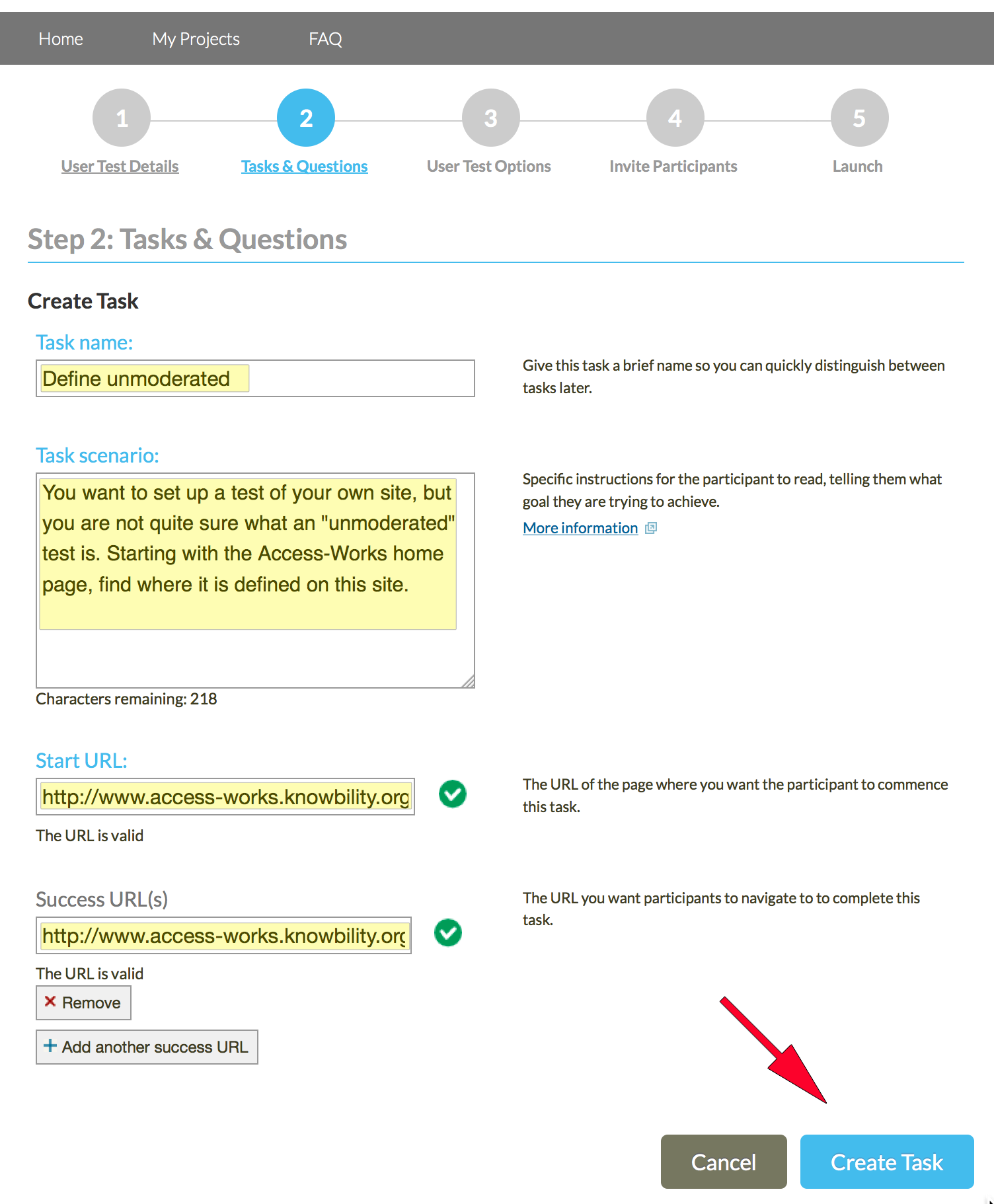6 of 17 - Create task
For each task, you will first give it a name, which is how it will be identified in your results. The scenario is what you want the participant to do.
The start URL is the page of your site where you want the participant to begin this task. It might be your home page, as we've done here, but it could be any page on the site. Although the text box on this form may show only a portion of what you enter, be sure to include the entire URL. For this example, it was https://access-works.com/../index.php for us.
The success URL is where the participants will complete this particular task (if they in fact complete it). In this case the solution to the task is found on our "About" page, full URL https://access-works.com/about.php. There is a button to add another success URL if the task requires it.
Notice that as you enter each URL, the Loop11 system checks it for validity. Of course, this only means syntax; it doesn't "know" whether or not it's the page you want. Finish with the Create Task button.