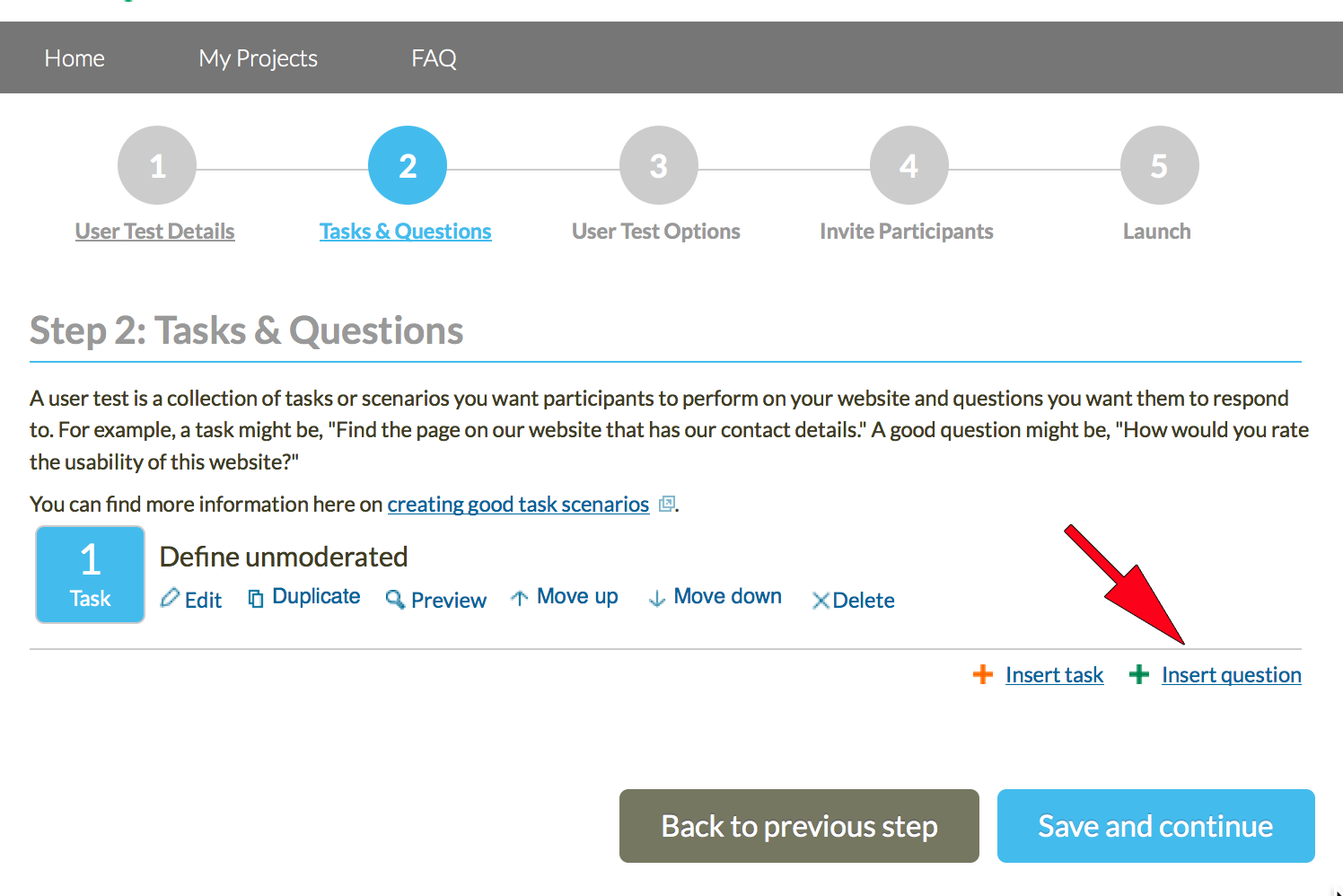7 of 17 - Updated list with task
Completion of each task or question entry brings you back the the "Tasks & Questions" page that you've seen before. Now, though, your new task is shown on the list, along with links to edit, duplicate, preview, move, or delete it.
There is no "requirement" for each task to be followed by questions, but you will probably want to do so in most cases. In fact, you could set up questions even before the first task if desired. Clearly, the "Insert question" link does exactly that.