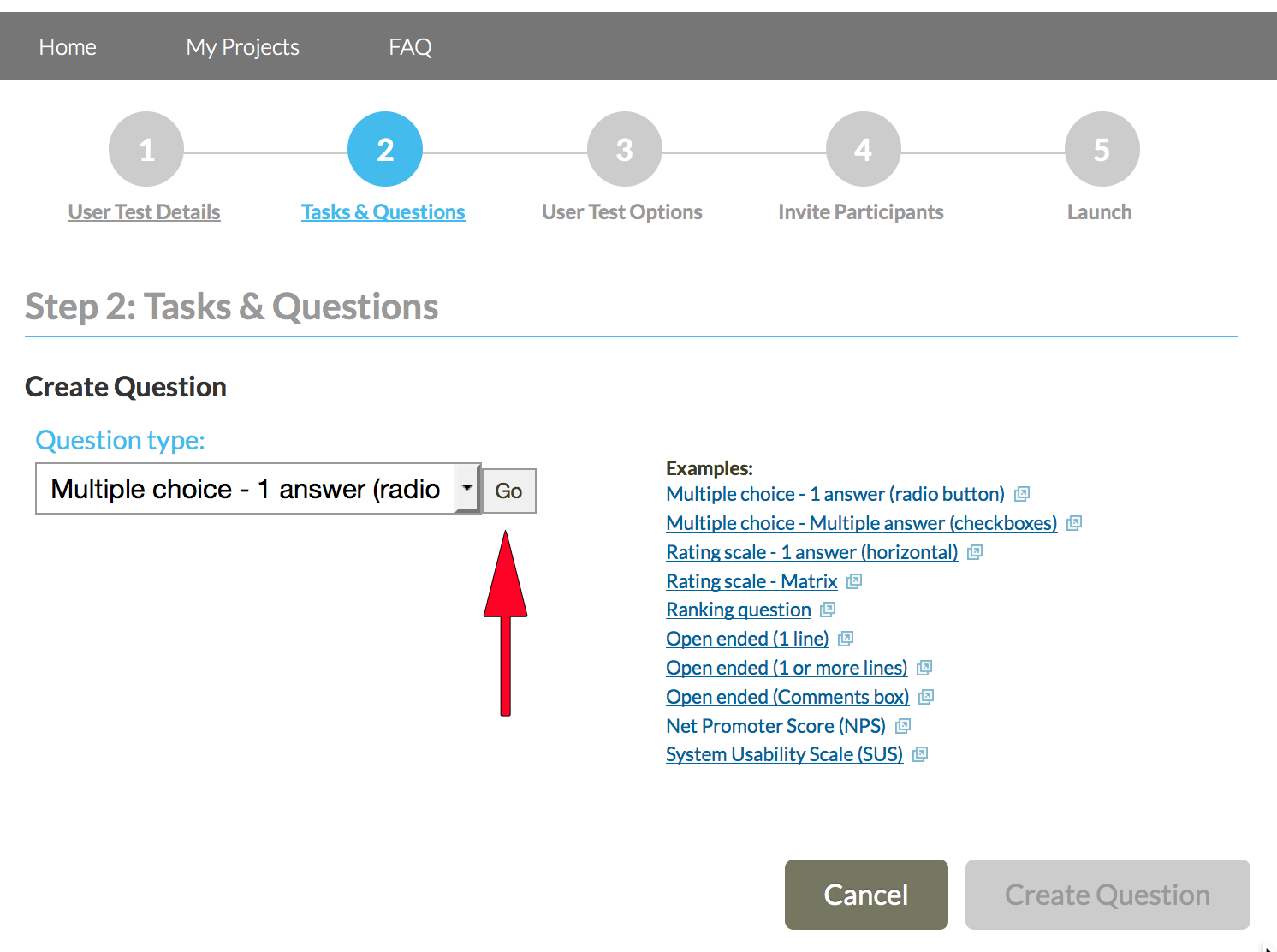8 of 17 - Create question
Creating a question is a two-page process. On this screen, you first select the type of question that you want from the dropdown box, then click the "Go" button. (If you are looking at a full screen, you might notice that the "Create Question" button is greyed out and inoperative.)
On the right is a list of links to examples of each question type. They do not actually select that question type; rather, they each take you to the related help page, displayed in a new tab.